Windows 7은 서로 다른 유형의 네트워크를 연결하거나 Bridge 시키는 기능을 제공합니다.
예를 들어 노트북 PC에 유선 LAN과 무선 LAN을 장치 모두를 제공하는데, 유선 LAN도 케이블로 연결하여 인터넷 접속이 가능하고 무선 LAN도 인터넷 연결이 가능한 상황에서,
만약 유선 LAN이 연결된 네트워크 망과 무선 LAN이 연결된 네트워크 망이 서로 다를 경우,
이들 다른 2개의 네트워크 연결을 서로 Bridge 시킬 수 있다,
다음은 2개의 서로 다른 네트워크 연결을 Bridge 시키는 방법이다.
To bridge connections, go to Control Panel then click Network and Sharing Center. At this window, click Change adapter settings:
Select the adapters that you want to bridge then select bridge connections:
That’s it! You should be able to network the two networks together.
[주의 사항]
Take note that for security purposes, you shouldn’t create a bridge between an Internet connection and a network connection because it creates an unprotected link between your network and the Internet, which makes your network accessible to anyone on the Internet.
[이상적인 사용 시나리오]
People with home or small office networks typically use a bridge when they have different types of networks, but they want to exchange information or share files with all of the computers on those networks. The easiest way to do this without having to buy hardware is by using the network bridging in Windows 7.
[출처: How-To Geek Bridge Network Connections in Windows 7]
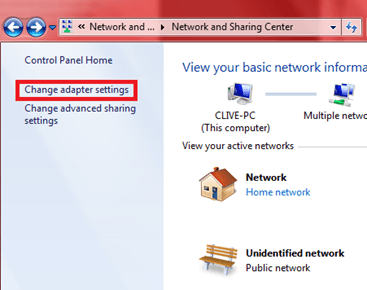
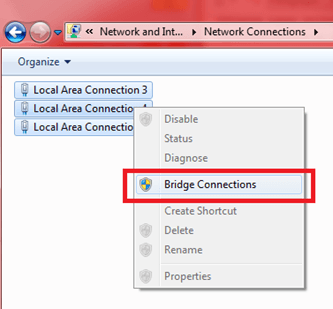
댓글 없음:
댓글 쓰기