아주 드문 경우지만, 여러 사람들이 공동으로 사용하는 컴퓨터에 대해서는, 이를 관리하는 측면에서는 사용자들이 시스템을 끄거나 재시작하는 것이 관리를 번거럽게 만들 수도 있습니다.
이때 시스템 종료 메뉴에 [시스템 종료] 및 [시스템 재시작] 버튼을 없애는 방법이 있습니다.
이 방법은 [로컬 그룹 정책 편집기 - Local Group Policy Editor]를 통하여 지원되는 기능이므로, Windows 7 Starter나 Home Premium 버전에서는 지원하지 않는 기능입니다.
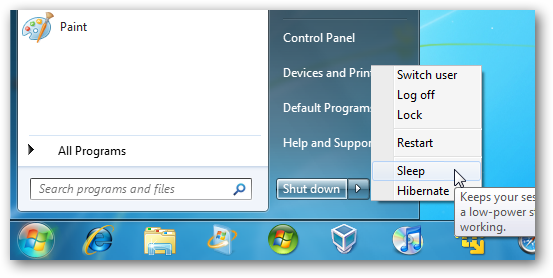
Disable Shutdown, Restart, Sleep, and Hibernate Buttons
로컬 그룹 정책 편집기(Gpedit)를 실행하기 위해, 다음과 같이 gpedit.msc를 입력하고 [Enter]키를 누릅니다.

{다음 설명부터는 영문 버전을 기준으로 설명합니다.}
In Local Group Policy Editor navigate to User Configuration \ Administrative Templates \ Start Menu and Taskbar and double click on Remove and prevent access to the Shut Down, Restart, Sleep, and Hibernate commands.

Now you want to enable this setting and click Apply and Ok. You can leave a note to yourself in the comment box, which I find comes in handy when changing a lot of settings in Group Policy.

Now when you look at the Power options in the Start Menu, the only options available are Log off, Switch user, and Lock.

또한, [Ctrl+Alt+Del]을 누른 상황에서도 동일하게 종료와 재시작 버튼이 보이지 않게 됩니다.
[출처: How-To Geek Remove Shutdown and Restart Buttons In Windows 7]
댓글 없음:
댓글 쓰기